Neighbourhood Two (Towers E & F)
Richmond, BC
Warranty
Resources
FAQ
GENERAL
- What is the Civic Address for Neighbourhood Two?
Tower E (5) – 6788 Minoru Blvd, Richmond, BC V6Y 0M6
Tower F (6) – 6808 Minoru Blvd, Richmond, BC V6Y 0M7
AFTER COMPLETION
- Where can I submit Warranty Requests?
You can submit your warranty requests at http://warrantycare.everythingatrc.com/
- Where can I submit appliance warranty requests?
For any appliance warranty requests, please refer to page 32 in your Homeowner Guide which you can find on your media panel.
- What is the contact information for SHAPE Warranty Care?
Telephone: 778.653.7275
Email: info@everythingatrc.com
- What is the status of my warranty service request?
You can find updates on your warranty requests at http://warrantycare.everythingatrc.com/. Warranty Care prioritizes issues affecting livability, such as heating, air conditioning, and water damage. Once you’ve submitted your request, they will follow up with you promptly.
- Who is the warranty provider at RC at CF Richmond Centre?
Warranty in your home is backed by the National Home Warranty Group, but serviced by SHAPE’s Warranty Care team.
- What type of Warranty Coverage do I have for my home?
You have the following Warranty Coverage for your home:
_ 12 months coverage for defects in material and labour for your home.
_ 15 months coverage for defects in material and labour for the common property.
_ 24 months coverage for defects in material and labour for major systems: heating, electrical, plumbing, etc.
_ 5 years coverage on the building envelope including coverage on unintended water penetration.
_ 10 years coverage on major structural items.
STRATA
Who is the strata company for my tower?
The strata company for Neighbourhood Two is AWM – Alliance Real Estate Group.
How do I book the elevator for move-in?
Log in to your Strata online community to schedule your move-in. Once logged in, navigate to the “Move-in & Move-out” Calendar under the “Calendars” dropdown menu. Click the “Request Reservation” button and complete your booking.
How do I pay my strata fees?
Instructions on how to set up your strata fee payments will be included in your AWM Welcome Package (pg.7).
All questions after your Key Pick Up appointment should be directed to your strata management team. Please refer to the AWM Welcome Package for more information.
User Manuals
- Bosch – 24″ Fridge
- Bosch – 24″ Hood Fan
- Bosch – 30″ Fridge
- Bosch – 30″ Hood Fan
- Bosch – Dishwasher
- Bosch – Dryer
- Bosch – Washing Machine
- Gaggenau – 24″ Cook Top
- Gaggenau – 24″ Wall Oven
- Gaggenau – 30″ Combination Steam Oven
- Gaggenau – 30″ Cook Top
- Gaggenau – 30″ Wall Oven
- Gaggenau – Wine Storage Unit
- Google Nest – Thermostat
- Nuheat – Operating Manual
- Panasonic – Microwave
